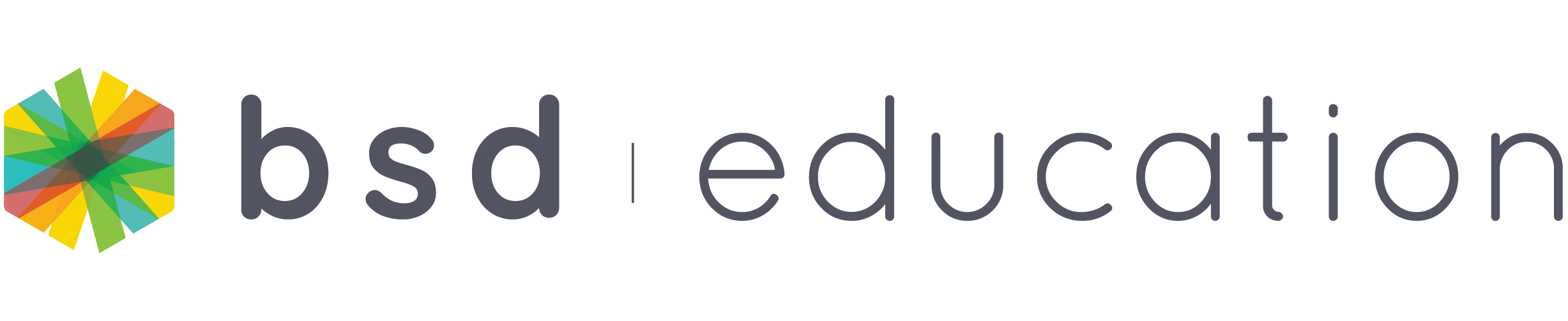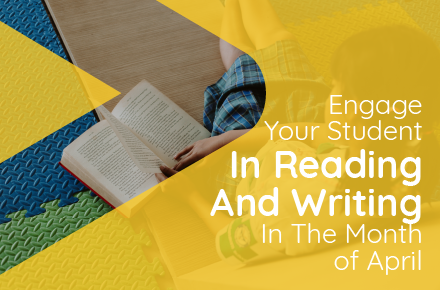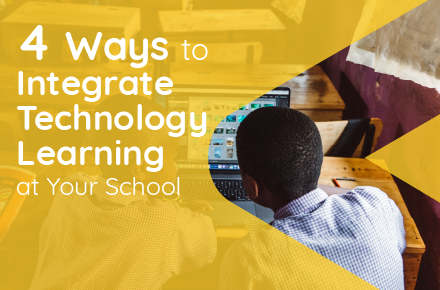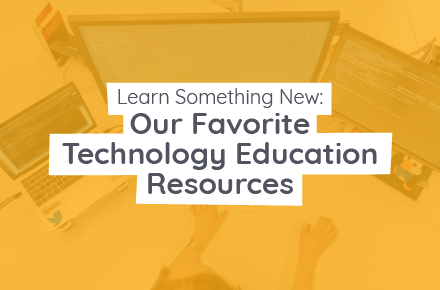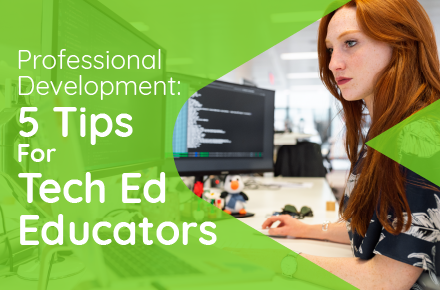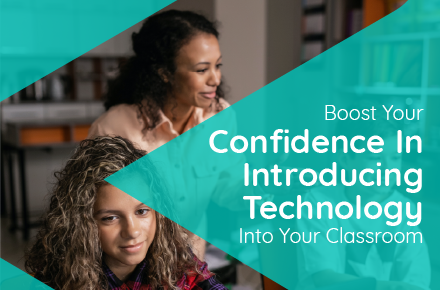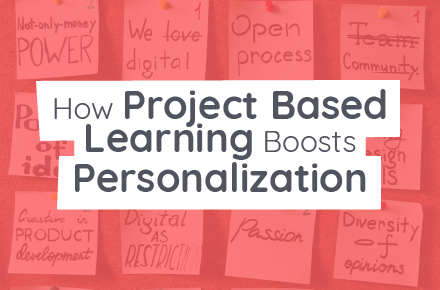Last month, we ran the first event in our new series: Teachers Meet Businesses!
Globally, people speak about the need for schools to prepare students for the job. However, there is often a gap between classroom and workplace activities.
What is Teachers Meet Businesses?
Our quarterly events bring teachers into companies to understand first-hand how technology has changed industries and business models.
During each event, a company representative discusses using technology at work, and a teacher discusses using technology in the classroom.
Therefore, this allows teachers to observe how digital skills will improve their students’ future careers.
Hearing from Businesses
Macquarie Group Hong Kong hosted our first Teachers Meet Businesses event. Fiona Yu discussed the significance of machine learning in today’s trading activity. Fiona oversees the “Blocks Desk” team, which employs a proprietary technology to rate possible buyers and sellers.
Moreover, her team uses big data and AI to advise clients on what to purchase and sell. Like how Amazon recommends books depending on your search, Fiona’s team does the same with stock recommendations.
To create these recommendations, Fiona’s team combines huge data about stock features, similar fund manager decisions, and stock screening.
Fiona cleans data for the model 90% of the time. Not unexpectedly, Fiona recommended students focus on data analysis and data visualization skills. Plotting distribution and comprehend characteristics, she emphasized the significance of the scripting language JavaScript for data visualization. Learning to code had improved her pattern recognition, she said.
Hearing from Teachers
Providing insight about authentic student learning opportunities at South Island School in Hong Kong, Iain Williamson spoke next after Fiona. The AFP media course has replaced the outdated Media IGCSE. Client commissions are a key feature of this training. They work directly with other companies to meet deadlines and objectives, much as in the real world.
This experience evaluates students’ technical abilities and ‘softer’ skills that employers expect to see, such as communication and time management.
Additionally, introducing a course with real-world application and relevance increased enrollment and engagement.
The first Teachers Meet Businesses event was a truly insightful evening and a great success! The speeches gave a clear picture of how important integrating real-world relevant digital skills in school really is. Especially so as we preparing students for the future. Moreover, Iain’s experience clearly shows that this sort of learning prepares students and makes them more engaged and enthusiastic in the classroom.
Want to learn more about our Teachers Meet Businesses events? Click here or contact me at cb@bsd.education.