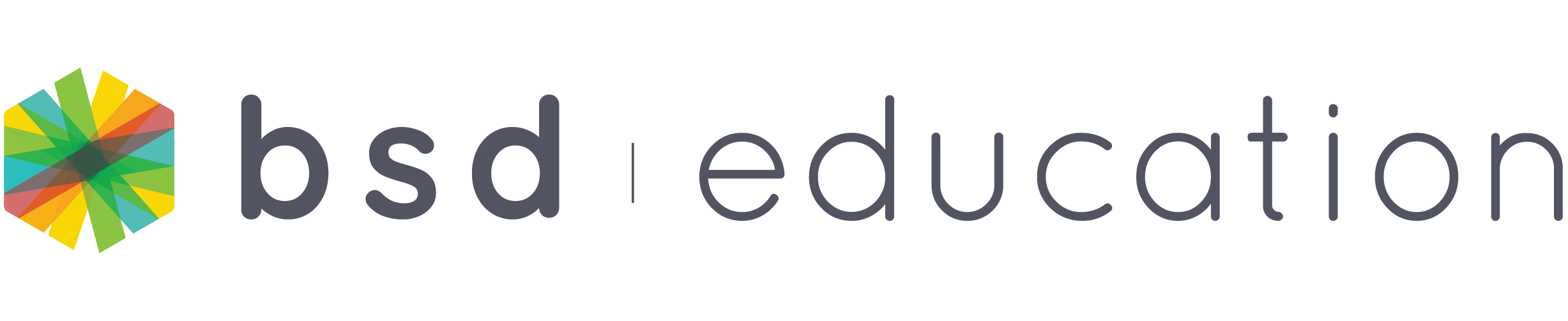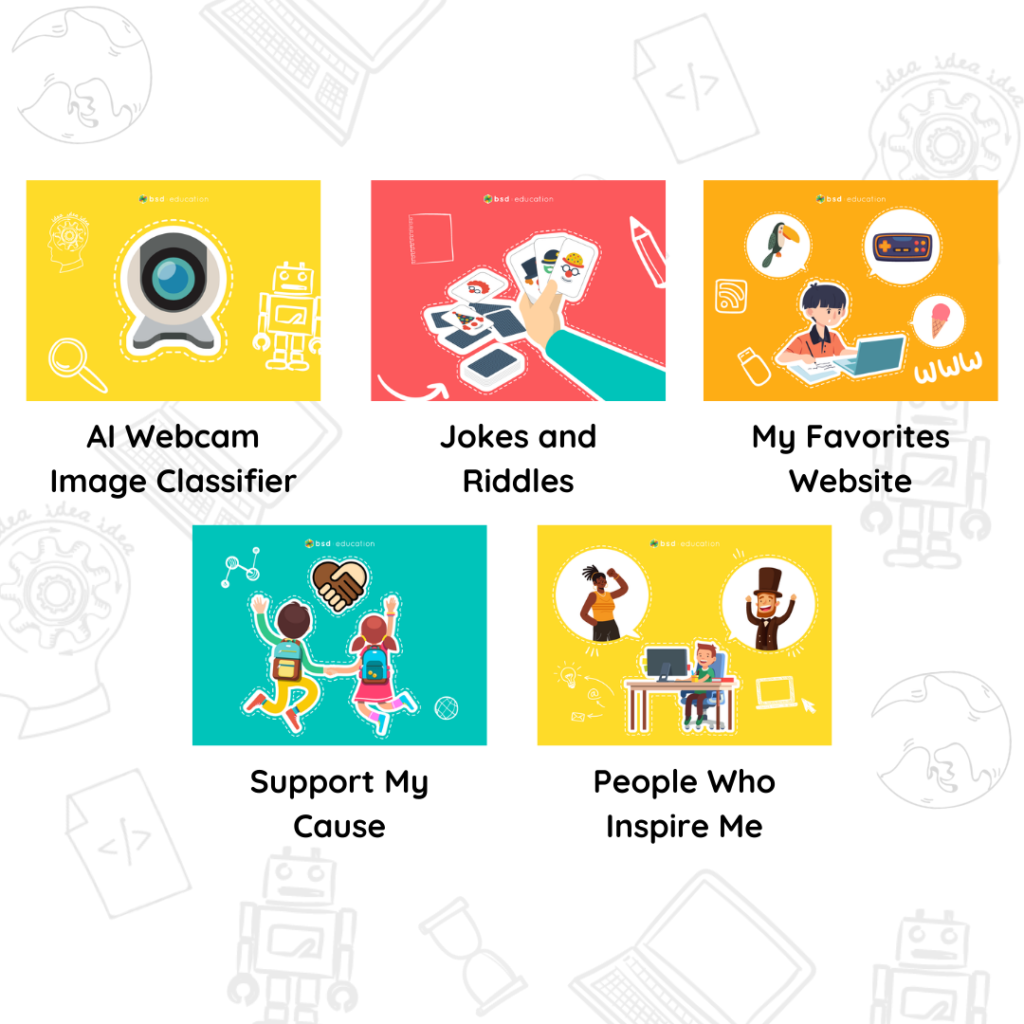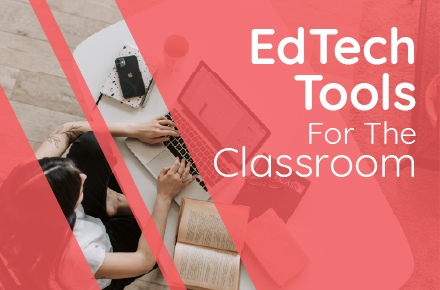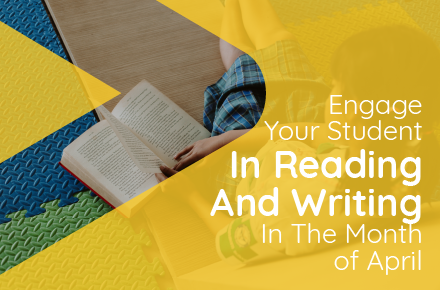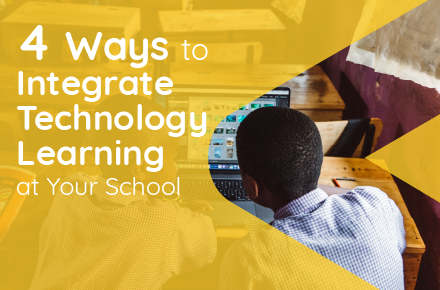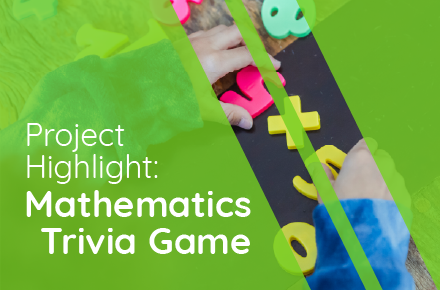The world is now a genuinely digital place. Billions of people worldwide communicate digitally, work digitally, learn digitally, and even play digitally every day. Your students were probably exposed to a tablet or smartphone very early and have grown up using technology. However, for the majority of your students, the digital space is their modern-day playground. Of course, all of our students are already digital citizens. But the critical question to ask is: do they understand digital citizenship?
Without any guidance, we can’t expect students to navigate the far-reaching digital space with so much potential. So it is vital that we, as educators, prepare them for a future where technology is everywhere and help them navigate the digital space positively. This is where digital citizenship comes in.
Digital citizenship is a broad and varied topic that students can interpret in numerous ways. For us at BSD Education, we agree with Richard Culatta from ISTE, who believes that schools need to shift the way they think about and teach students to be good digital citizens.
All too often, digital citizenship is focused just on online safety or what not to do in the digital space. Of course, these are important lessons, but we need to focus on the potential of being a digital citizen. As Culatta says, digital citizenship should use technology to make the world a better place for ourselves and others.
A ‘good’ digital citizen should see the world as an interconnected community of a range of different people and understand that technology can be used to benefit ourselves, but more importantly, for others.
Digital citizens will have the skills and knowledge to communicate and consume in the digital space. But, still, vitally, they will have the skills and expertise to solve problems and create solutions.
Educators cannot teach this level of understanding in just one-off classes. Instead, it needs to be explored and explained as a way of thinking and integrated across classes and content areas.
What are your thoughts on Digital Citizenship? Has your school integrated Digital Citizenship into the curriculum yet? Feel free to discuss with me at cb@bsd.education, and we could feature you in our upcoming articles!