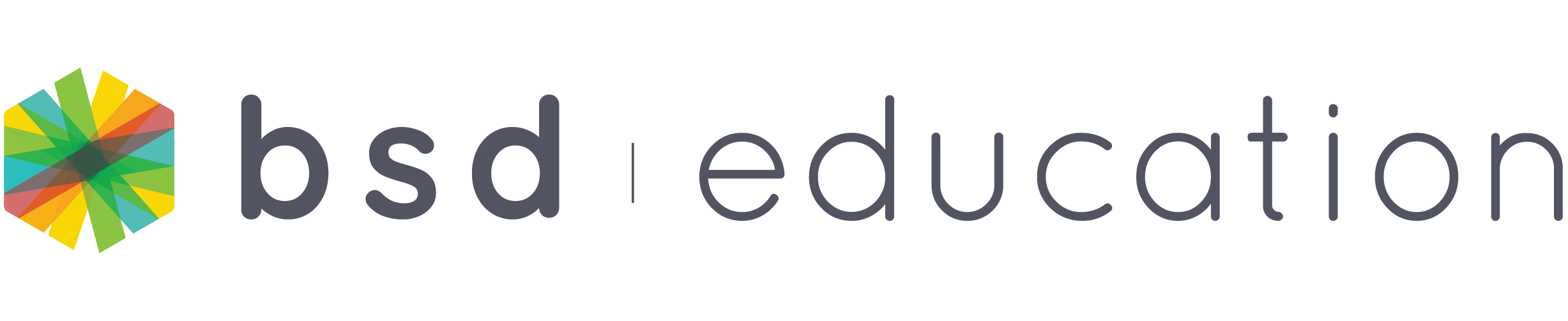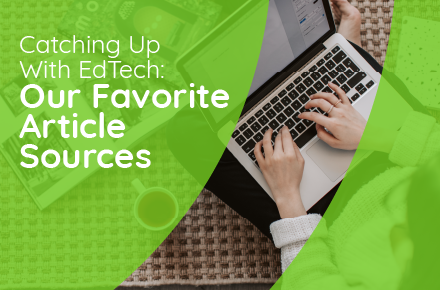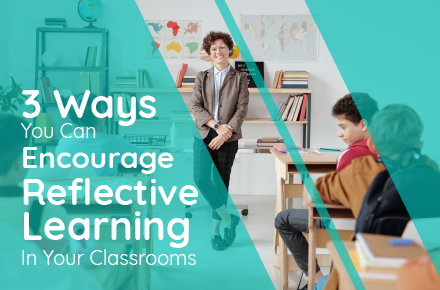It’s that time of year when students start thinking about next year’s classes. We know that misunderstandings about technology, especially computer science, might discourage students.
Here are a few pointers to assist explain or counter these beliefs and increase involvement in your school’s technology program.
1. You need to be good at math to be good at coding
To be a good coder you don’t need to have in-depth knowledge of mathematical concepts (like trigonometry, algebra, or calculus). A good coder can follow instructions, reason logically, and solve problems within the code’s limitations. Because solving problems effectively is a skill that we all need in the workplace and as adults.
2. It’s monotonous and boring
Anything built with code is about thinking and working creatively. This usually involves testing an initial idea, modifying it till it’s perfect. It’s not boring, but it requires students to apply existing information and develop new techniques to create technology that can help or improve the world. The beauty of technology is that the effects are often instant and visible to the creator.
3. You need to memorize and know all the code
There are hundreds of coding languages, so this means that no coder can know everything all the time or even try to remember it all. To get around this, coders regularly look up new syntax and snippets of code and borrow from each other. Coding is a very active community with an ethos of people with different skill levels working together and helping each other out.
4. Coders don’t socialize much
Useful technology tools are always created by teams where people with different primary interests and abilities work together to perform different tasks. For this reason, coders and technologists need to collaborate and communicate effectively with others, sometimes across time zones, cultures, and national borders which makes coding and technology a very sociable activity.
5. Coding is only for boys
Coding is a skill and a toolkit that is relevant for everyone. The very first coders in the world and some of the most influential coders have been women. For instance, Ada Lovelace is considered the world’s first coder, Grace Hopper developed the first compiler for programming languages and Marissa Mayer was one of the first programmers at Google. You can find some ideas for encouraging female students to take on the challenge of technology in this article by our COO, Charlotte, here
In the end, technology and the ability to create with technology is and will continue to be ubiquitous to everything that students love to do. For every student, continuing their technology studies is an opportunity to learn about different ways to enhance the enjoyment of what they like doing best, whether it be analyzing the data of their performance in sport, or understanding how to use technology to promote their school play. With technology and coding, all of this can be achieved while paving themselves a successful road for the future.