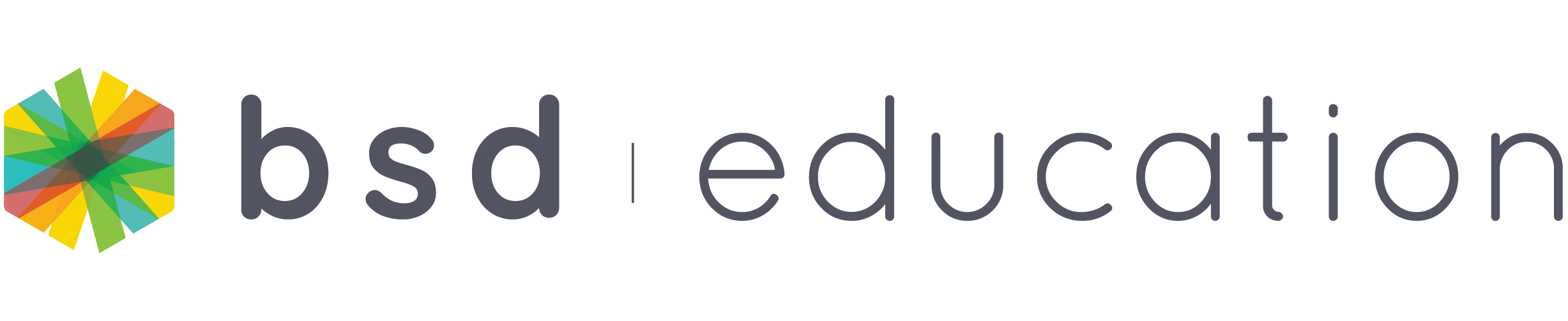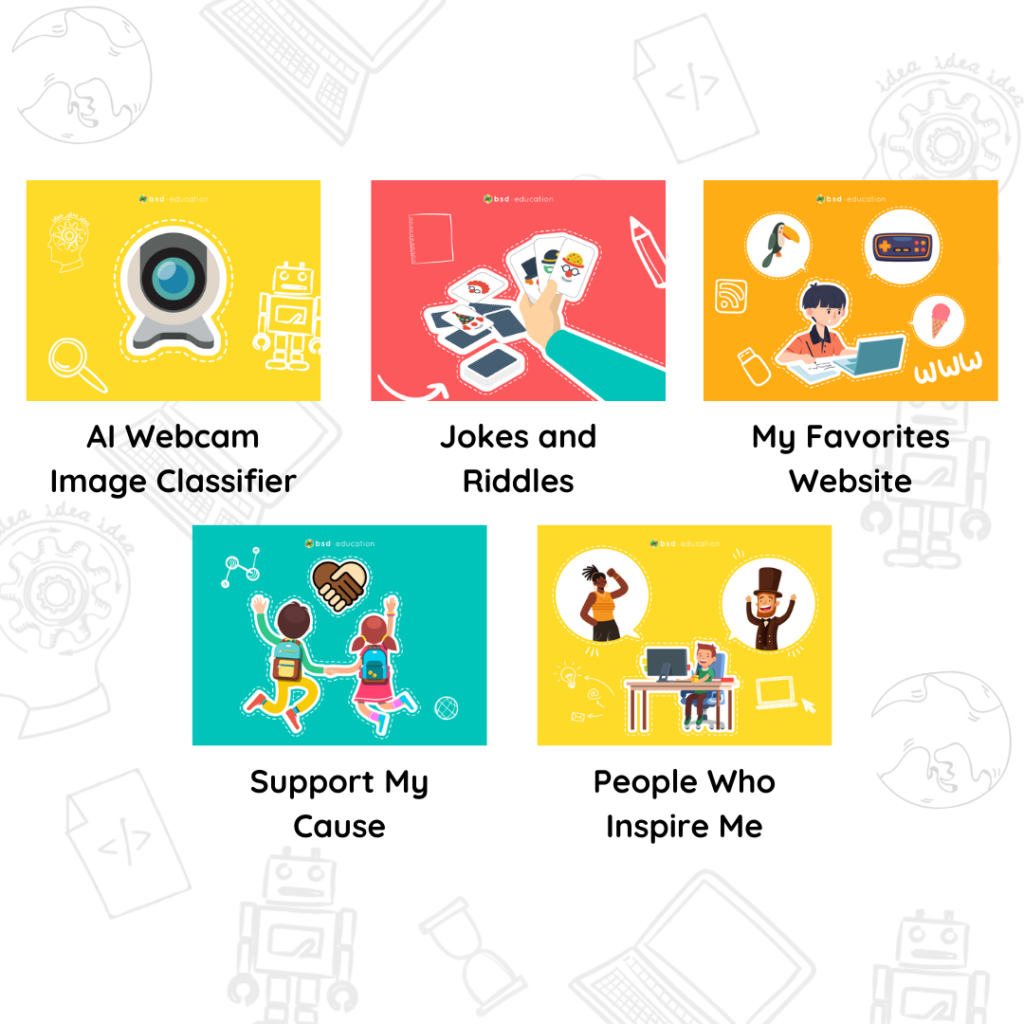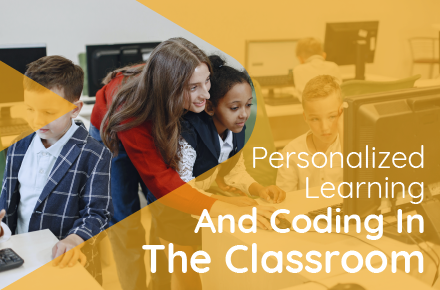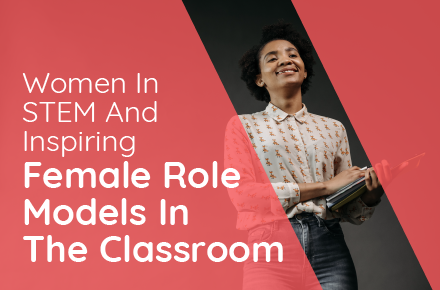Students could try new things, explore hobbies, and build skills outside of the classroom through enrichment programs. Activities can range from sports to cooking, from drawing to coding. All you need is a passionate teacher or an external instructor to run an activity that your students will like. Another option you can consider is to challenge your students and get them to run their own activities.
For example, we helped a student at Hong Kong’s South Island School launch an after-school code club. It’s been incredibly successful and he now has a waiting list!
Enrichment programs are not just something that fills the time between school and home though. They have several advantages and allow students to pursue interests outside of the classroom or try something new. Some of the most valuable skills students can achieve are self-motivation, self-discipline, and self-awareness. Learning outside the classroom also gives students the opportunity to experiment and take risks with no implications.
They are neither graded or compared to classmates, so students can make mistakes and learn from them. This in turn will build students’ confidence as they learn new skills and immerse themselves in new experiences.
Although activities may take place outside the classroom, their benefits will follow your students into their studies. According to “After School Programs in the 21st Century: Their Potential and What It Takes to Achieve It” published by Harvard Family Research Project, many studies “repeatedly underscore the impact of supporting a range of positive learning outcomes, including academic achievement, by affording children and youth opportunities to learn and practice new skills through hands-on, experimental learning.”
These benefits are all true of our experience at BSD. We offer programs at our own space in Hong Kong and at a large number of schools in both Hong Kong and Philadelphia. As after-school programs are in a student’s own time, we know it’s important to provide an educational but also fun and sociable environment. We particularly focus on collaboration and teamwork as our programs often bring together students from a range of different backgrounds and age groups. As a result, we have found that students participating in enrichment activities not only build technical knowledge but also develop vital future skills such as working collaboratively with new people, problem-solving, and presentation skills. You can find out more about what we offer here.
Enrichment programs are a great way to encourage students to follow their passions, develop new interests, and build new skills. You should think about the activities you can offer and inspire your students to try something different.