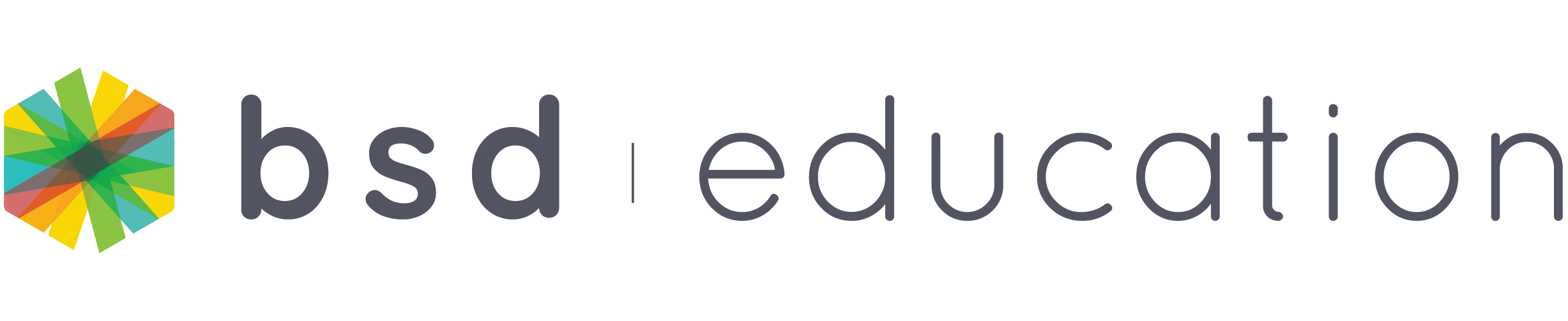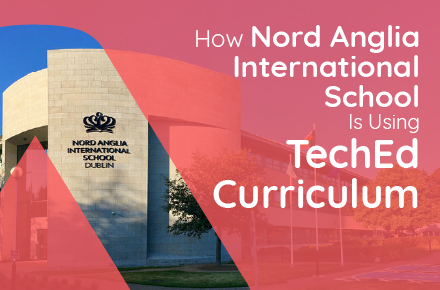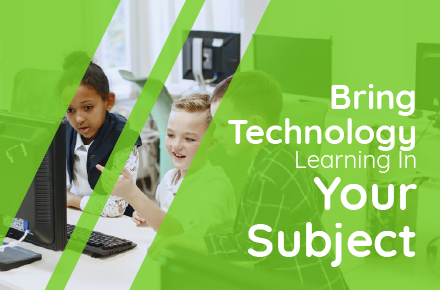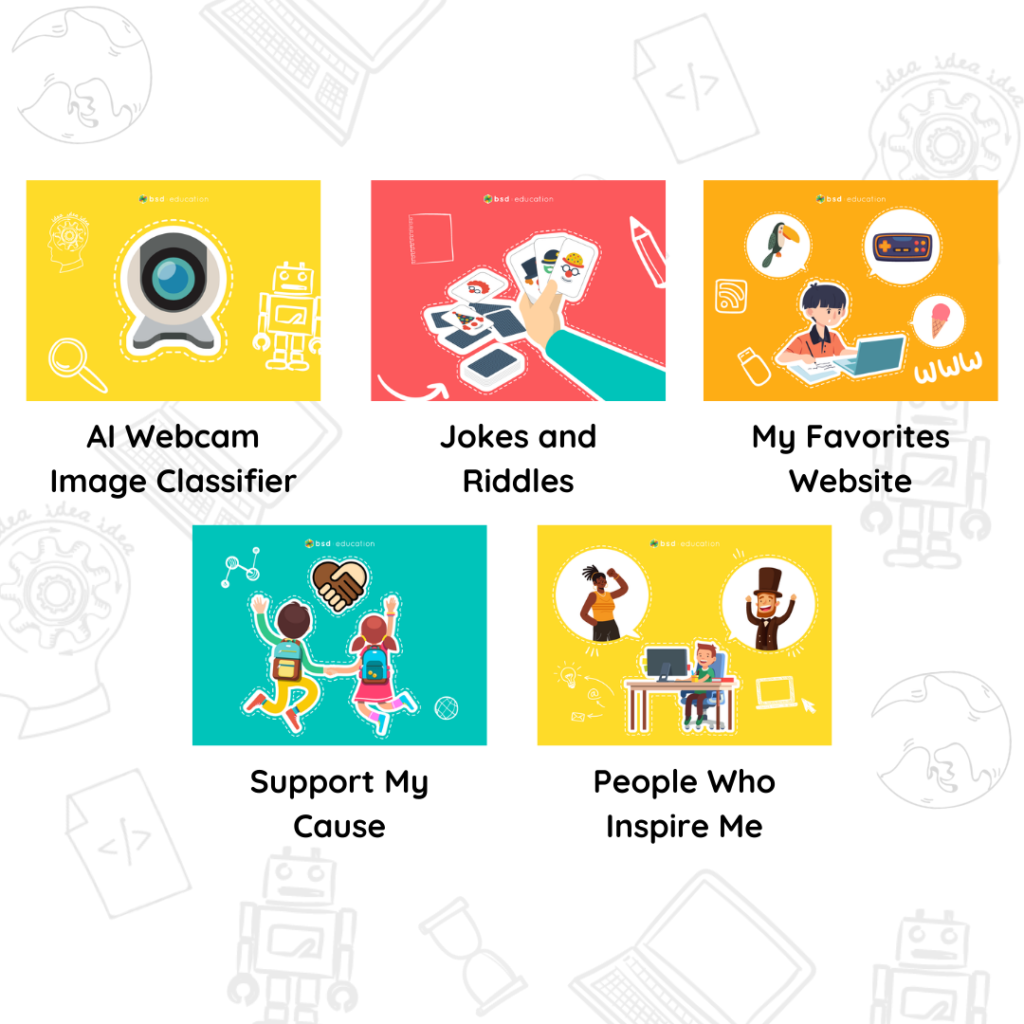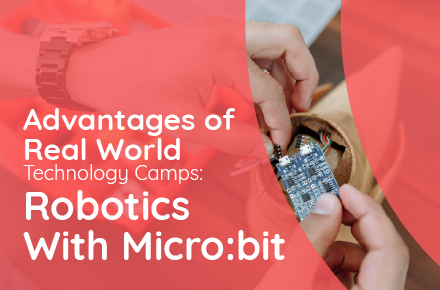What are Technology “Enrichment” or “After School” Programs?
Technology focused after school enrichment programs are geared towards kids mastering the key skills and competencies of technology like computational thinking, design thinking, problem solving, and communication skills in an engaging, fun and team oriented environment. Absolutely no prior experience needed!
What makes a great Enrichment Program?
Rather than a lesson in the school day, in after school or enrichment time, enrichment classes are in the students’ time. So while they are taking their first steps into the world of technology through e.g. computer programming and applying digital skills to be creative with technology, they need to really be immersed in experiencing first-hand the incredible world of possibilities that tech provides in a way that is fun and exciting.
How do you select a theme for Enrichment Programs and how long should they last?
The best themes for Enrichment Programs spark student’s imagination around the possibilities of Tech with contextually relevant applications in their everyday life. While you should always be careful not to misrepresent the activities and outcomes in a program, there is no reason why real world themes can’t be fun and engaging for students and connect to their interests!
Similarly, the duration of an after school program should balance the minimum time needed to create intended projects, with the constraints and potential unforeseen changes that sometimes come up during the course of the school year calendar. We’ve found that after school programs should run between 1 to a maximum of 2 hours per session and need a minimum of 5 hours in total for students to have an ideal experience and really create something they can take away and be proud of.
When scheduling, it is important to be mindful of potential conflicts in the school calendar that can disrupt and/or impact students experience negatively. An example of this is winter break over the calendar new year which while a relatively short, is still long enough of a break that it can derail student’s progress and learning in a weekly program. For situations like this we instead try to schedule a program to wrap up prior to the winter break (even if it means shortening a program) and then start a new session in mid-January when students have already gotten back into the swing of school.
There is all sorts of technology out there, how do you balance between the latest thing but providing something that is accessible?
Tech themed after school programs should always prioritize equity and access over the latest thing. The latest craze is also often expensive to deliver and becomes obsolete very quickly. While media coverage may portray new Tech breakthroughs as life altering, the reality is often that ‘the latest things’ typically take years at best to deliver an educative experience for k-12 students.
An example of this paradox are 3D Printers, which despite coming onto the market more than 10 years ago are still rarely utilized in school settings because there is no coherent curriculum for them and it’s hard to see how their value can maintained on a long term basis.
Finally, we find the best balance is also to incorporate tools as the focal point of learning that are also free of affordable to buy at home, as these allow students the opportunity to continue learning and creating on their own should they wish.
What type of people make the best teachers for Enrichment Programs?
Contrary to popular belief, the most important aspect for technology enrichment program instructors is not a strong background in CS or Technology. Instead, we have consistently found that experience and confidence teaching, coupled with an open mind for learning new ideas are the two most important traits when looking for a tech program instructor. Regardless of a candidate’s age or background, it is much easier to train someone how to teach Tech curricula than it is in how to effectively manage a classroom, build inspiring relationships with students and empower them to strive towards their full potential.
What about parents? What is the best way to keep them informed and help them understand or be excited about what is being created?
While students are not the primary target audience for the content taught in after school programs it is Important to always make sure parents or guardians are kept in the loop throughout.
BSD keeps parents updated with a series of email updates prior, mid-way and at the conclusion of programs that provide information about instructors, project themes and instructions on how they can see their child’s work, as well as how their child can share his or her work with them.
Finally parents are always invited to attend the second half of the final class to see what their child has been creating in the end of course demo.